Are You Sure You Are Using Next.js Proficiently? Unlock Next.js 16 Speed Optimization Like a Pro!
Next.js 16 is a game-changer for web performance and developer productivity. This guide dives deeply into the latest speed optimization techniques, from Turbopack bundling to advanced rendering strategies, explained in plain English with real examples and code snippets. Master these to build ultra-fast, scalable web apps that keep users happy and engaged.
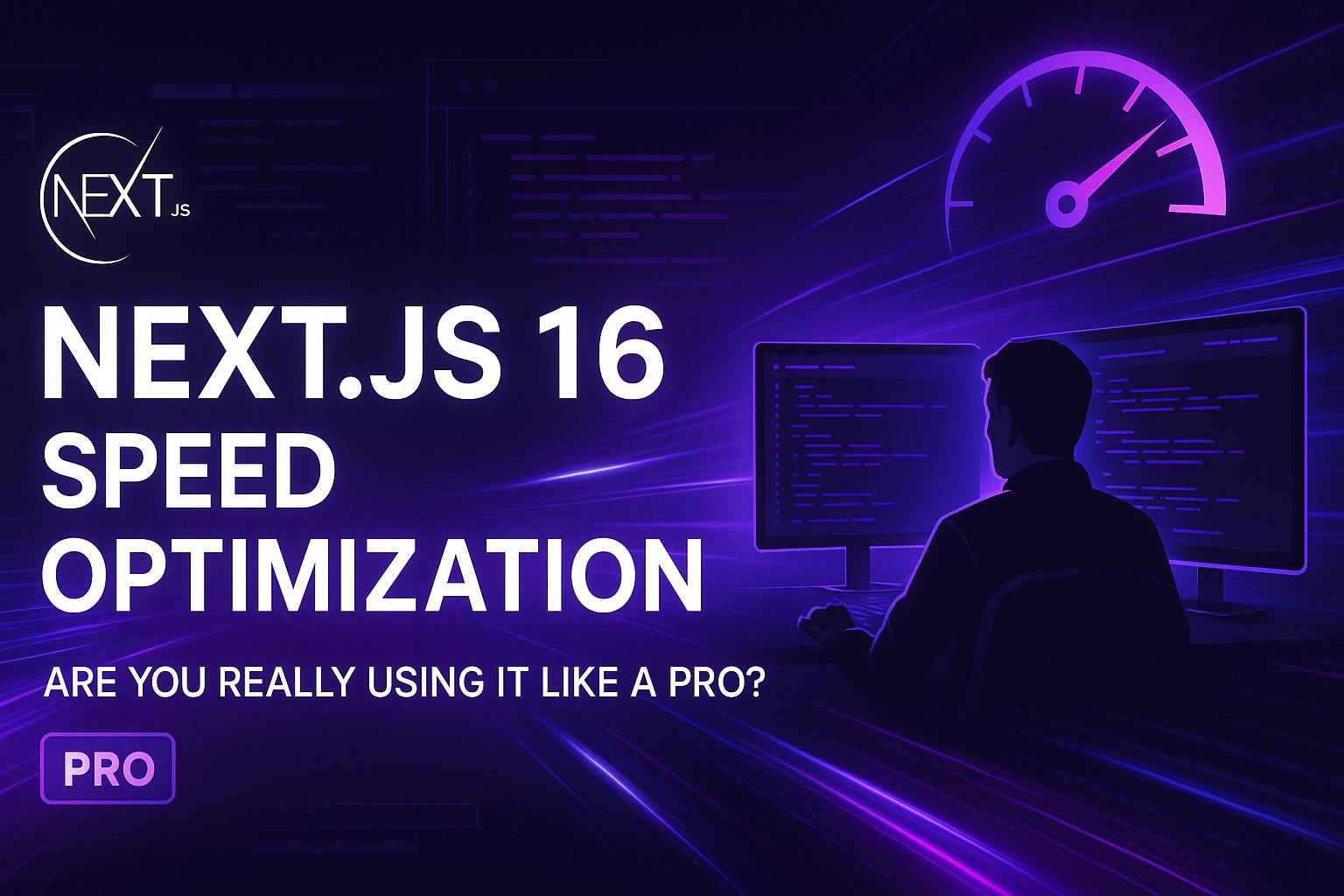
Why Next.js 16 Speed Optimization Matters: Setting the Stage
Next.js 16 combines innovations like the Turbopack bundler and cache components to deliver unprecedented build speeds and runtime performance. Imagine running an e-commerce platform during Black Friday sales. The ability to provide product pages immediately to millions of users can mean the difference between hitting revenue targets and losing customers.
Understanding and applying these optimizations will save you time during development and delight your users with fast, smooth experiences.
Ready to speed up your dev process?
Embrace Turbopack: The New Default Bundler
What is Turbopack?
Turbopack is Next.js 16’s new bundler built in Rust, designed for incremental and lazy compilation. It replaces Webpack, offering:
- Up to 10x faster hot module replacement (HMR) during development.
- 2-5x faster production builds.
Real-Life Example
Picture updating a component in a large SaaS app and waiting minutes for a refresh, which delays critical fixes. With Turbopack, changes reflect instantly, slashing iteration time.
Code Example: Using Turbopack (Default from Next.js 16)
No special config is needed; it’s enabled by default.
npx create-next-app@latest my-next16-app cd my-next16-app npm run dev
If you want to explicitly enable Turbopack (optional):
npm run dev -- --turbo
Important Note
If you have custom Webpack loaders, you may need to migrate or disable them to avoid build errors.
Want to learn how to keep builds faster on big projects?
Enable File System Caching for Large Projects
What is File System Caching?
Turbopack stores build artifacts on the disk between runs, so incremental builds and restarts are significantly faster.
Real-Life Benefit
For enterprises or monorepos changing multiple branches daily, this means no more waiting for long builds after every checkout.
Code Example: Enabling Filesystem Cache in next.config.js
const nextConfig = {
experimental: {
turbopackFileSystemCacheForDev: true,
},
};
module.exports = nextConfig;This simple enablement speeds up compile times dramatically on restart.
Next, let’s explore how to keep users happy with fast page loads using the App Router and Cache Components.
Leverage App Router and Cache Components
What Are Cache Components?
Next.js 16’s App Router allows you to cache server components automatically. This means:
- Reusing expensive data fetches.
- Sending cached HTML on repeat visits without refetching everything.
- Keeping content fresh with intelligent cache invalidation.
Scenario
On a news site, static layout components (header, footer, sidebar) are cached while headline data updates frequently. This balances speed with freshness.
Code Example: Using Cache Components with React Server Components
// app/news/headlines.tsx
import { cache } from 'react';
const fetchHeadlines = cache(async () => {
const res = await fetch('https://api.news.com/headlines');
return res.json();
});
export default async function Headlines() {
const headlines = await fetchHeadlines();
return (
<ul>
{headlines.map(headline => (
<li key={headline.id}>{headline.title}</li>
))}
</ul>
);
}Notice how cache() memoizes the fetch, so multiple renders reuse the data.
Want to ensure images don’t block your speed? Learn Image Optimization and Lazy Loading next.
Use Image Optimization and Lazy Loading
How It Works
Next.js Image component automatically optimizes images:
- Responsive resizing for different device screens.
- Lazy loading by default, images load only when visible.
Example Scenario
A travel blog with dozens of gorgeous photos loads pages instantly due to lazy loading and optimized sizes.
Code Example: Basic Next.js Image Usage
import Image from 'next/image';
export default function TravelPhoto() {
return (
<Image
src="/beach.jpg"
alt="Sunny Beach"
width={800}
height={600}
placeholder="blur"
blurDataURL="/blur-beach.jpg"
/>
);
}Images load smoothly and quickly without blocking the main content.
Next, font loading can also impact perceived speed. See Font Optimization.
Optimize Fonts for Performance
Benefits
Next.js 16 optimizes fonts by:
- Loading only necessary characters (subset).
- Preventing layout shifts (avoiding flashes of invisible text).
Example
Using Google Fonts with automatic optimization boosts Core Web Vitals metrics.
Code Snippet
import { Inter } from 'next/font/google';
const inter = Inter({ subsets: ['latin'], variable: '--font-inter' });
export default function Home() {
return (
<main className={inter.className}>
<h1>Hello with optimized fonts!</h1>
</main>
);
}You don’t need external CSS or font CDN links.
Next, for pages that update without full rebuilds, understand Incremental Static Regeneration (ISR).
Adopt Incremental Static Regeneration (ISR)
How It Works
ISR generates static pages at build time but regenerates them in the background after a specified interval.
Real-Life Example
A blog homepage that updates every 10 minutes without rebuilding all pages helps keep content fresh and load times fast.
Code Example
export async function getStaticProps() {
const posts = await fetch('https://api.myblog.com/posts').then(res => res.json());
return {
props: { posts },
revalidate: 600, // Regenerate every 600 seconds
};
}
export default function Blog({ posts }) {
return (
<ul>
{posts.map(post => (
<li key={post.id}>{post.title}</li>
))}
</ul>
);
}ISR boosts performance and freshness, perfect for many content-driven sites.
Next up is Dynamic Imports and Code Splitting for reducing bundle sizes.
Dynamic Imports and Code Splitting
What It Does
Dynamically load JavaScript code only when needed, reducing initial page load times.
Scenario
An admin dashboard loads heavy analytics charts only when the user visits a specific page.
Code Example
import dynamic from 'next/dynamic';
const HeavyChart = dynamic(() => import('../components/HeavyChart'), {
ssr: false, // No server-side rendering for this component
loading: () => <p>Loading chart...</p>,
});
export default function Dashboard() {
return (
<div>
<h1>Dashboard</h1>
<HeavyChart />
</div>
);
}This keeps the main JavaScript bundle small and fast.
Next, keep your APIs snappy with API Route Optimization.
Optimize API Routes
Tips
- Cache API responses when possible.
- Use timeouts and error handling to avoid slow thoughts.
- Avoid making API routes serve static content; prefer edge functions or CDNs.
Example: Cache product details that rarely change to speed up user experiences.
Monitor and Analyze Performance
Use Next.js Bundle Analyzer (next build && npx next-bundle-analyzer) and browser DevTools to find bottlenecks.
Track Core Web Vitals in Google Lighthouse or PageSpeed Insights to continuously improve.
Understanding Next.js 16 Rendering Techniques: When and Why to Use Each
Static Site Generation (SSG)
- Built at compile time.
- Best for static content like docs or marketing pages.
- Ultra-fast CDN delivery.
Example: A product landing page with no user-specific data.
Server-Side Rendering (SSR)
- Rendered on every request.
- Good for dynamic data needing freshness per user.
Example: User profile pages.
Client-Side Rendering (CSR)
- JavaScript renders on the browser.
- Great for rich interaction.
Example: Admin interfaces.
Incremental Static Regeneration (ISR)
- Mixes SSG and SSR benefits.
- Background regeneration at intervals.
Example: News homepage.
React Server Components & App Router
- Server renders React components.
- Sends minimal JS to the client.
- Progressive loading with React Suspense.
Example: Large e-commerce sites rendering complex catalogs efficiently.
Rendering Example for an E-Commerce Site
- Use SSG for product pages for instant CDN delivery.
- SSR for user carts and personalized pages.
- ISR for homepage promotions is updated often.
- CSR for dynamic filters and search experiences.
Final Thoughts
Mastering Next.js 16’s speed optimizations requires combining the right tools and rendering methods tailored to your app’s needs. Turbopack and cache components slash build and reload times, while image, font, and caching strategies boost user experience. Rendering options like SSR, SSG, ISR, and React Server Components empower you to balance speed with dynamic content.
Implement these strategies with the provided code and scenarios to build Next.js apps that load lightning-fast, delight users, and scale effortlessly.
If you find yourself facing performance challenges or want to unlock Next.js 16’s full potential for your projects, we’re here to help. Reach out to discuss how our expertise can accelerate your app’s speed and scalability, ensuring an exceptional experience for your users. Let’s collaborate to make your Next.js applications faster, smoother, and more efficient than ever.







